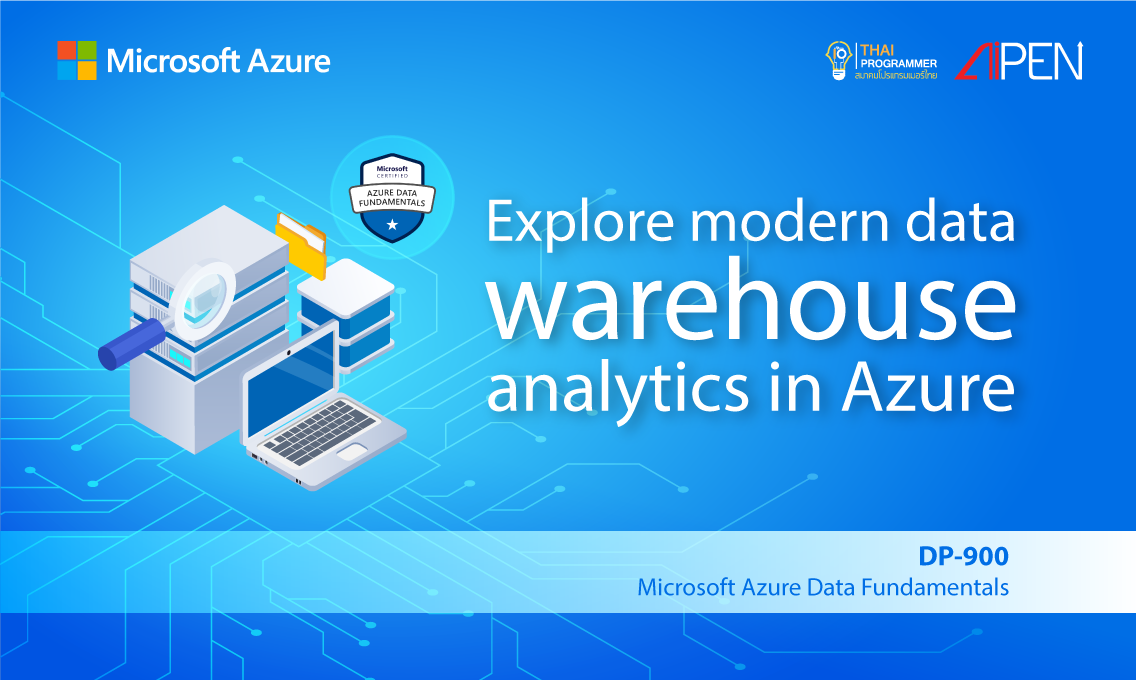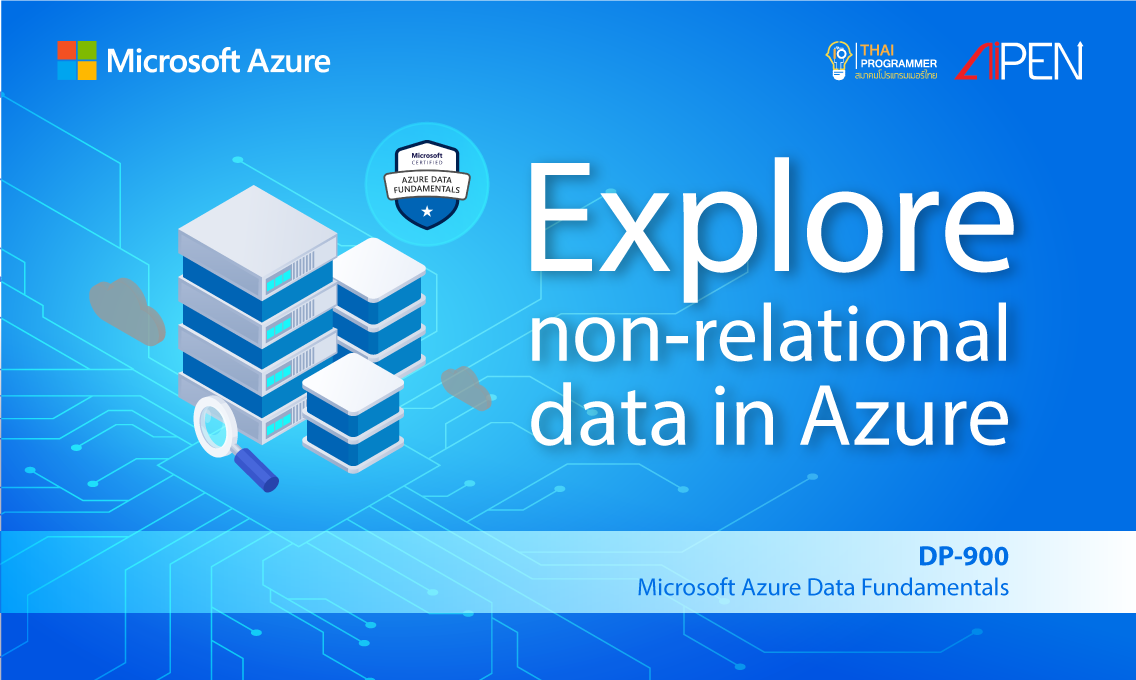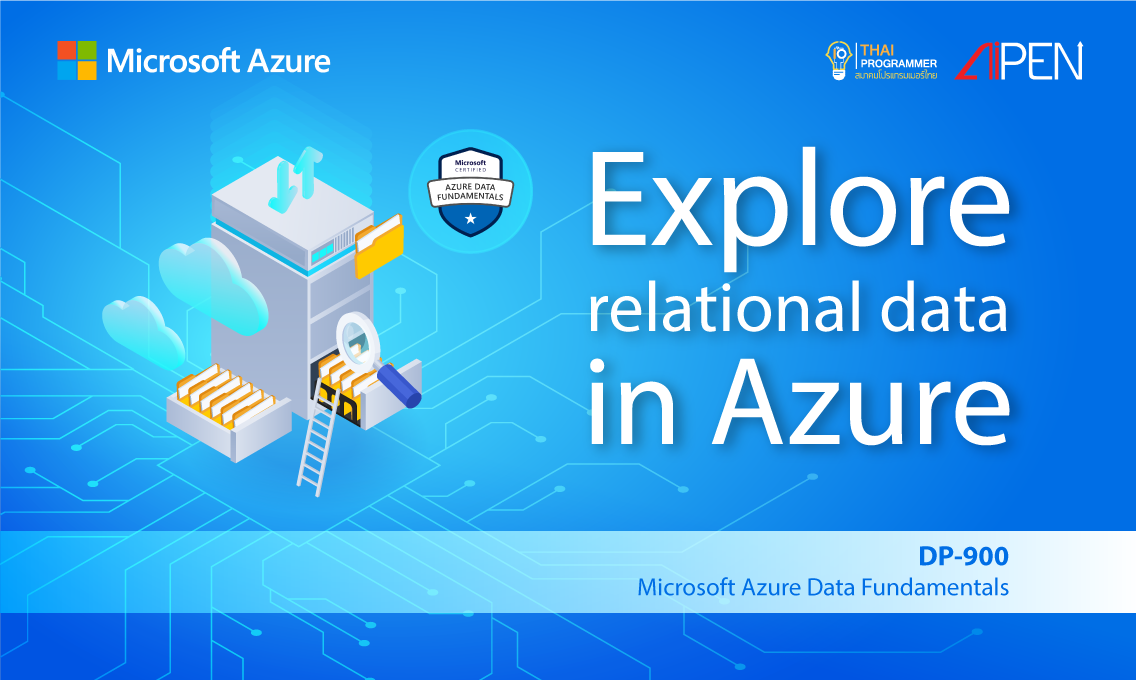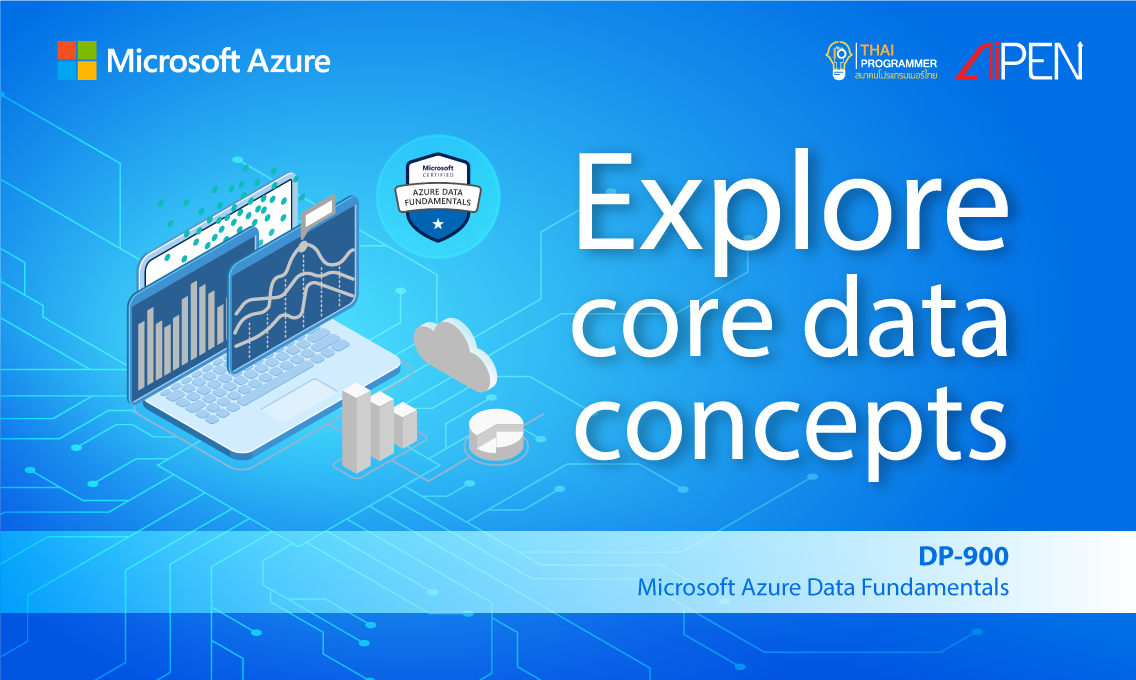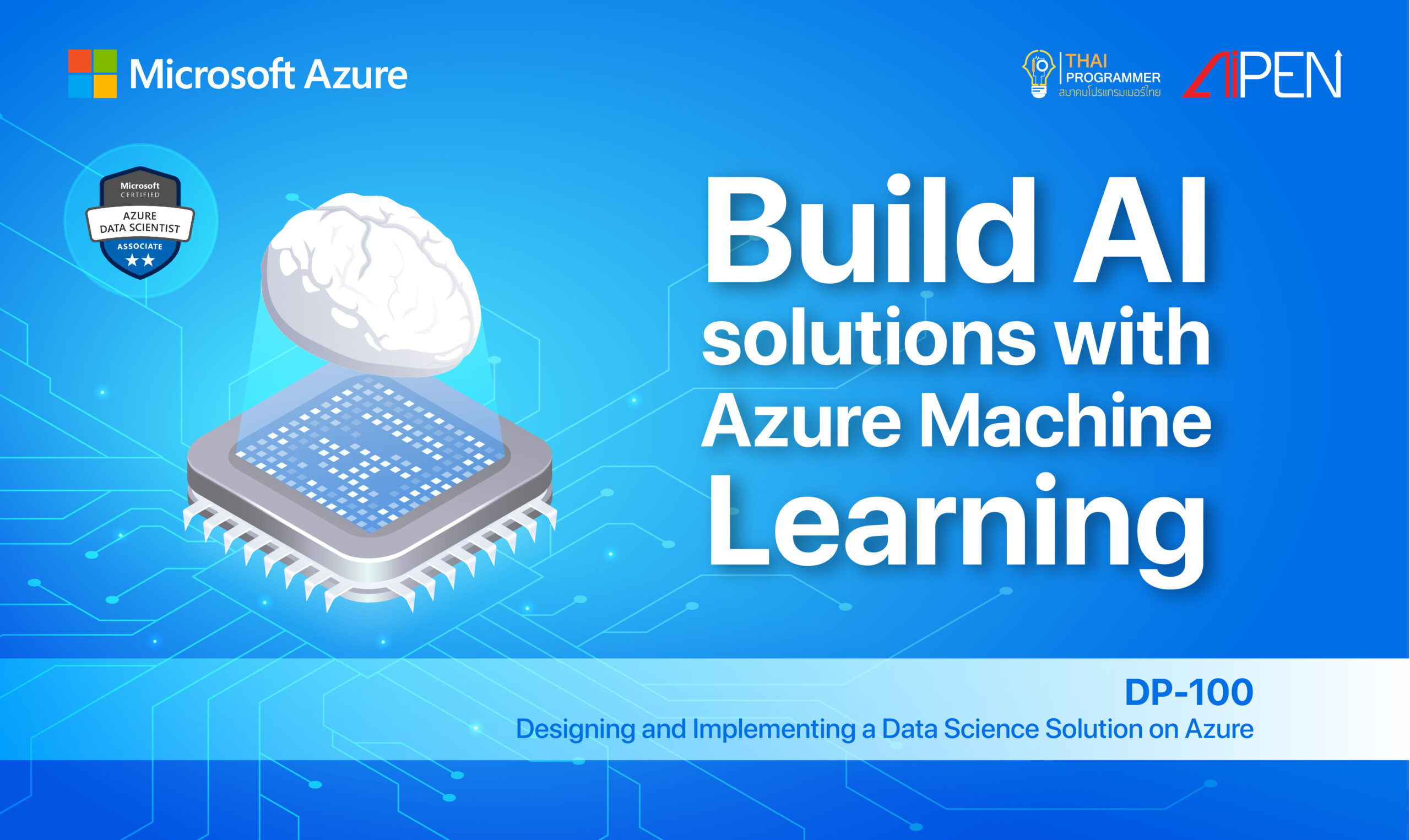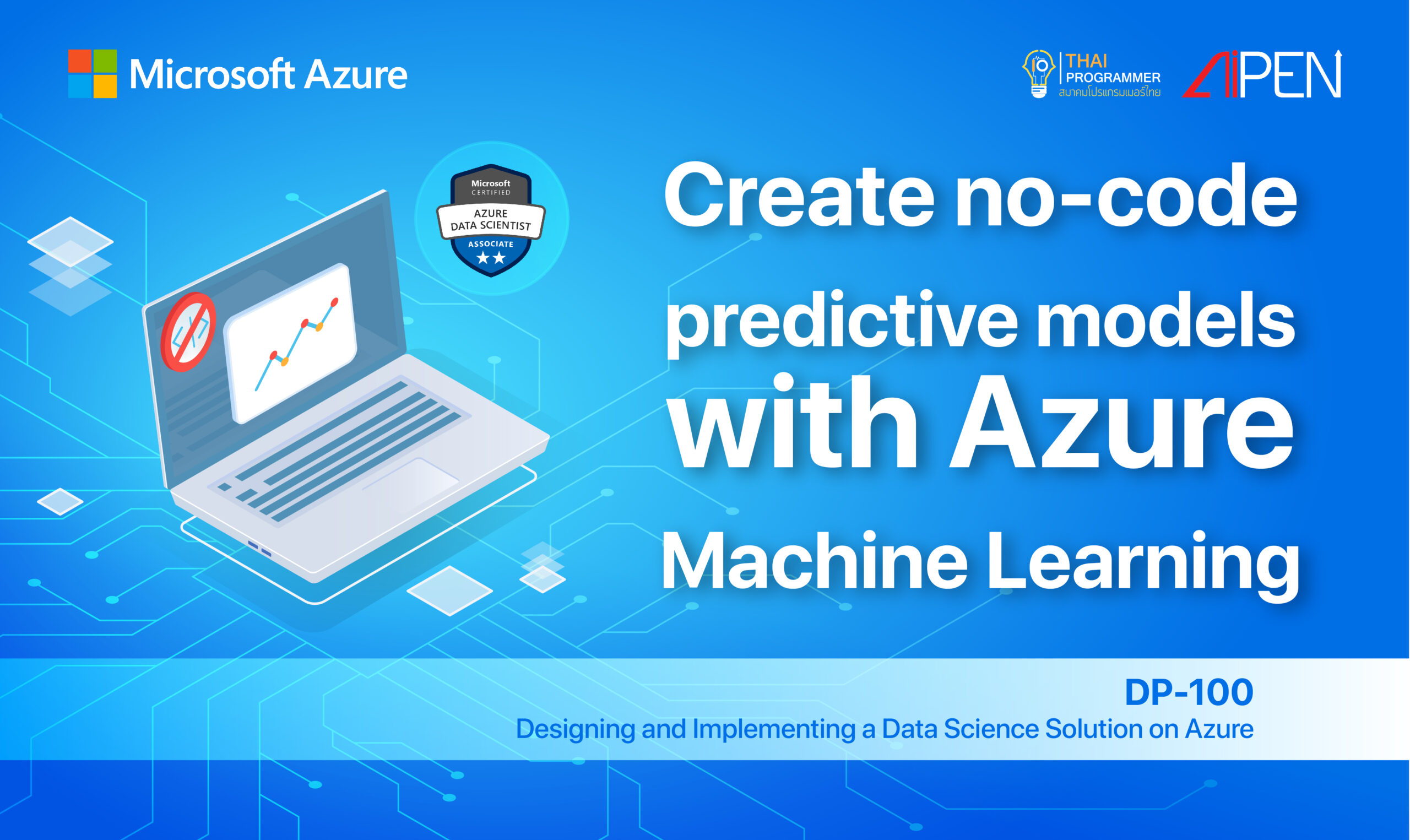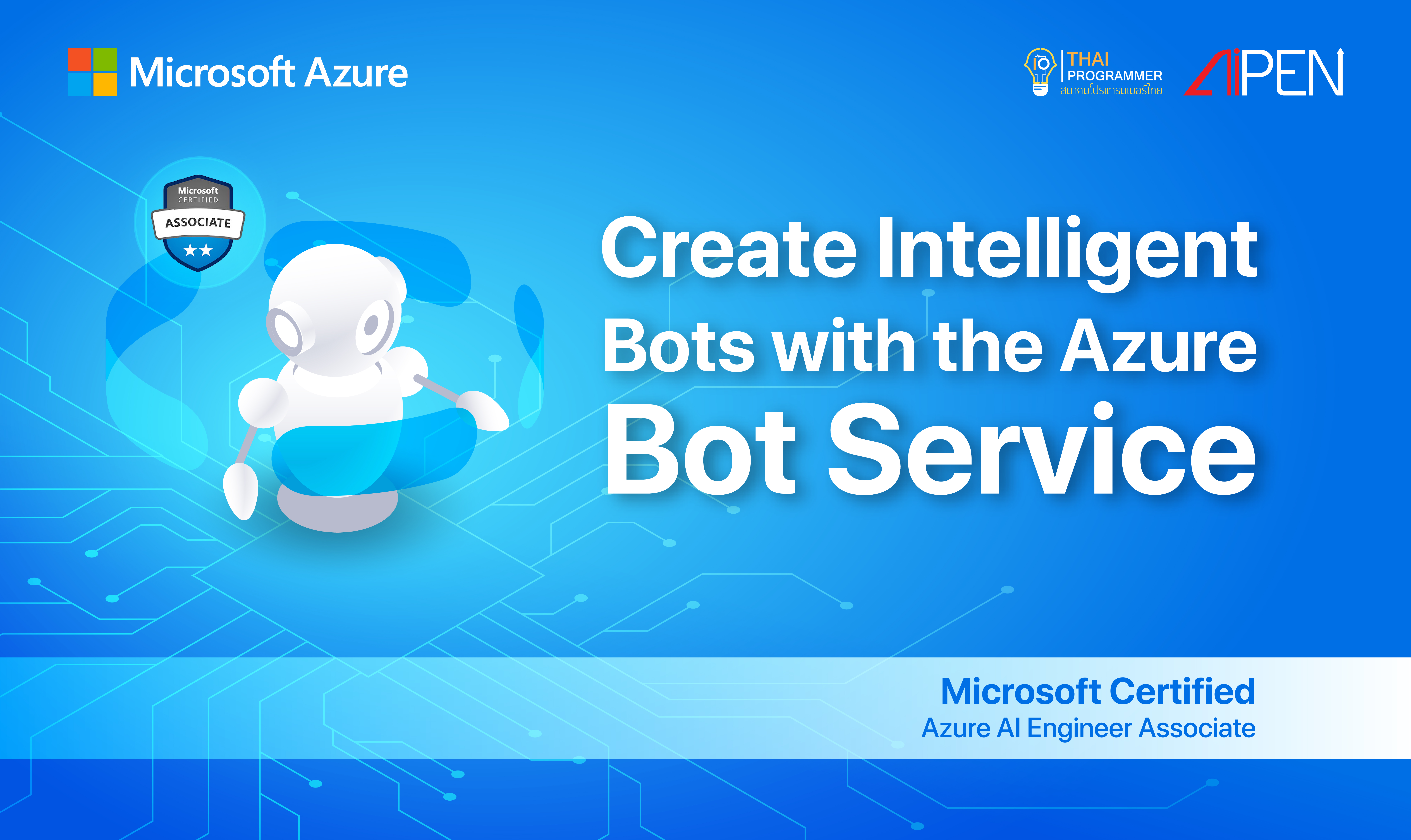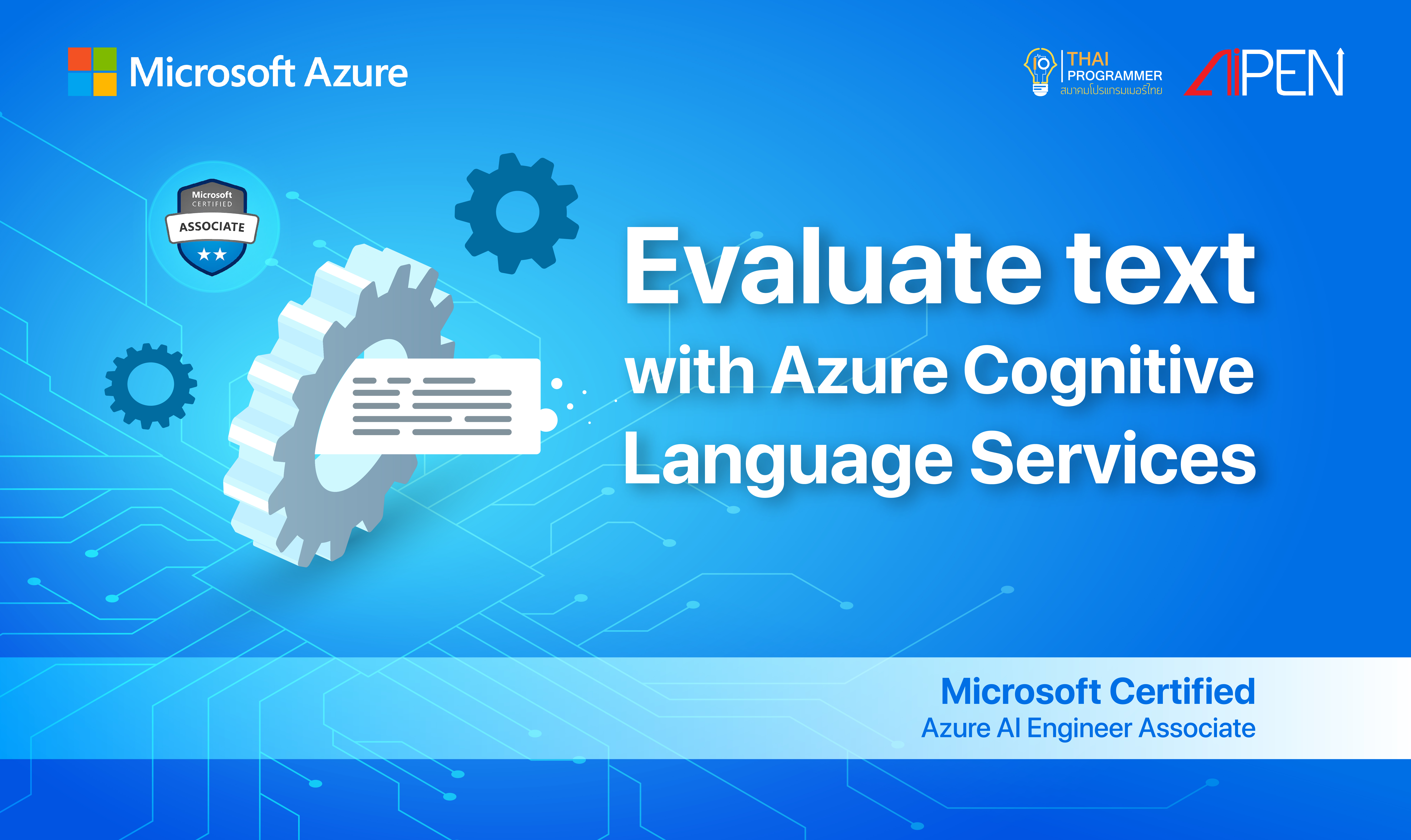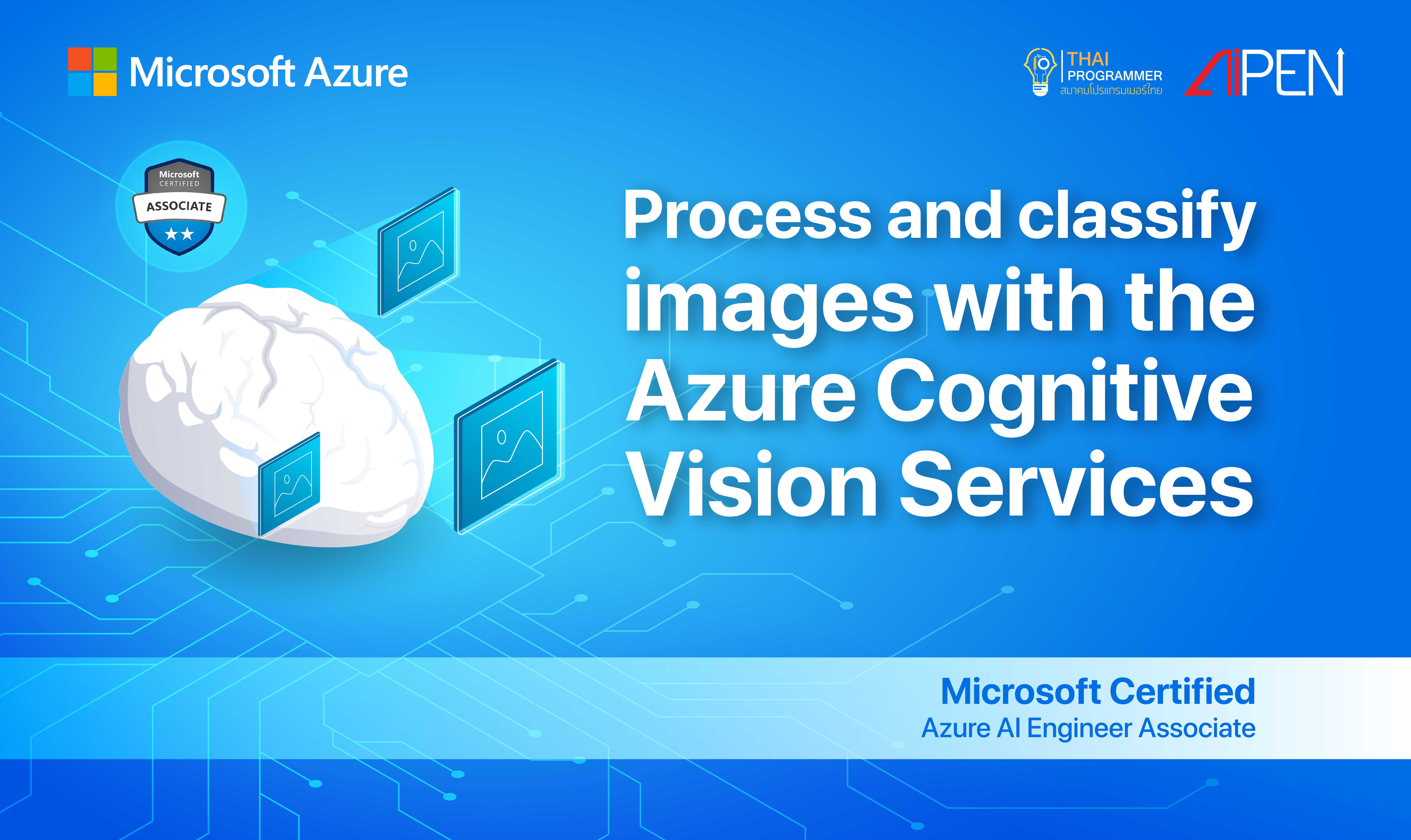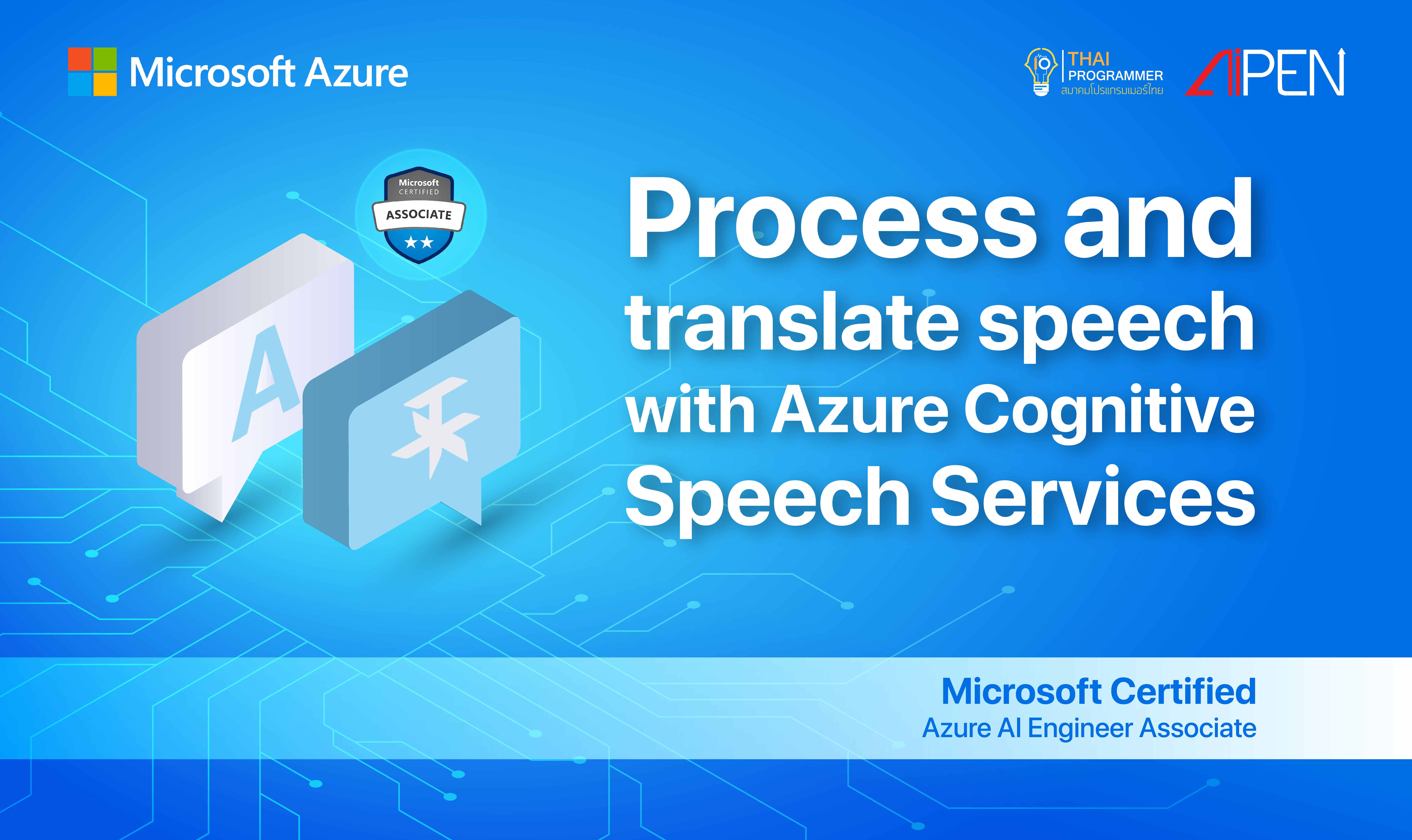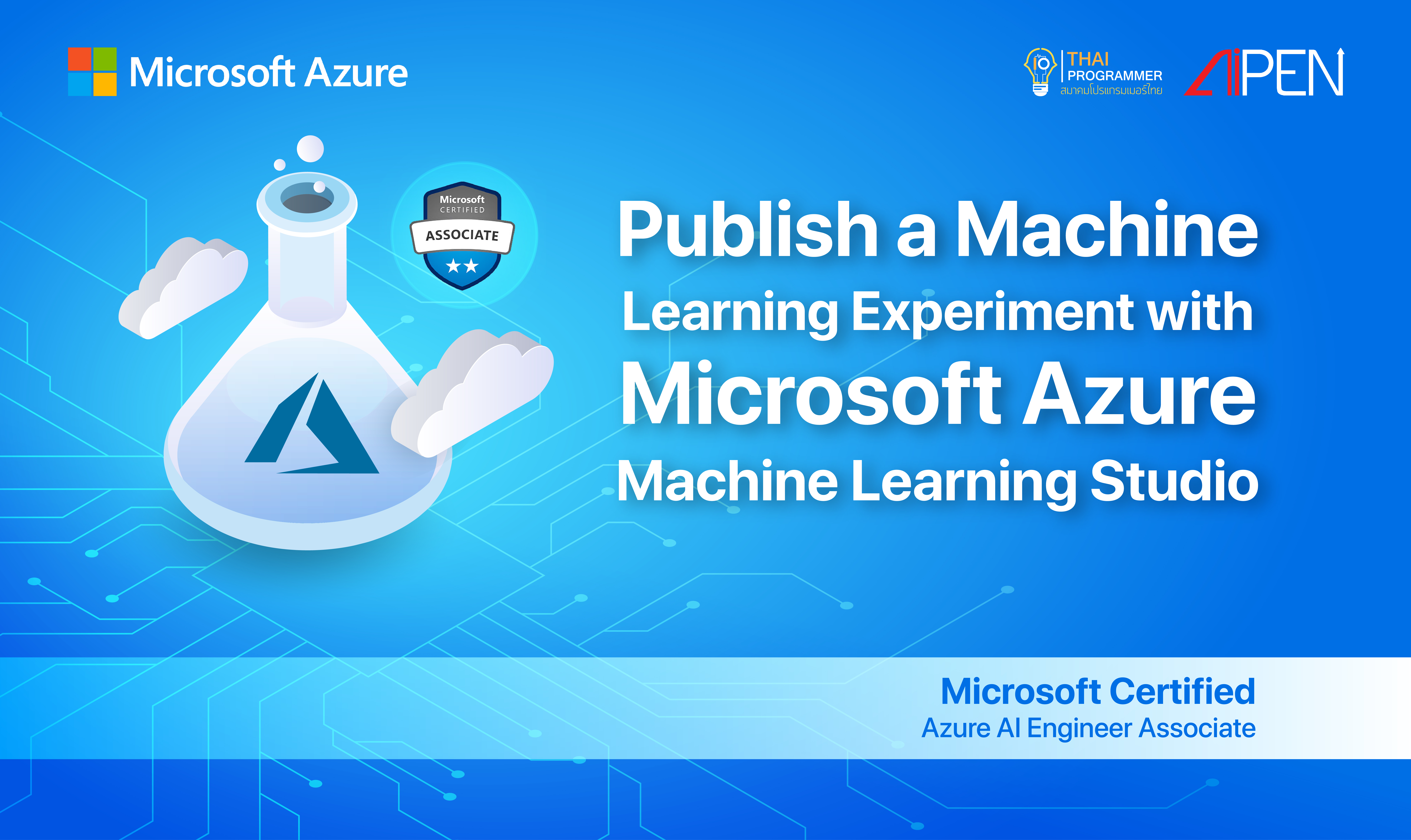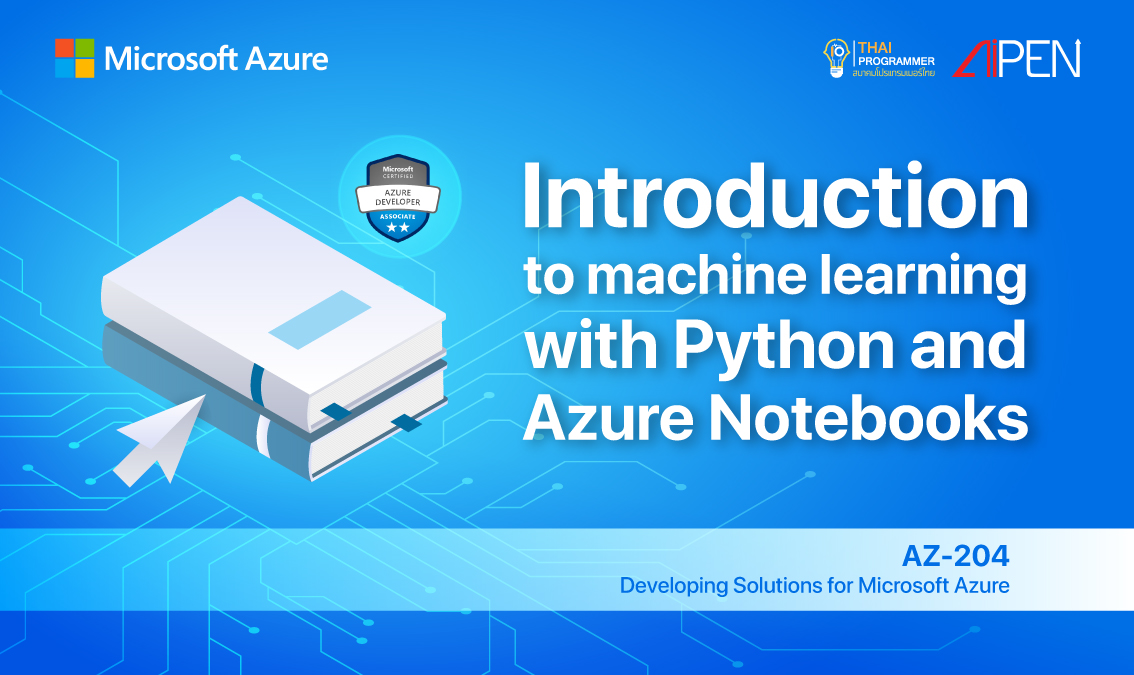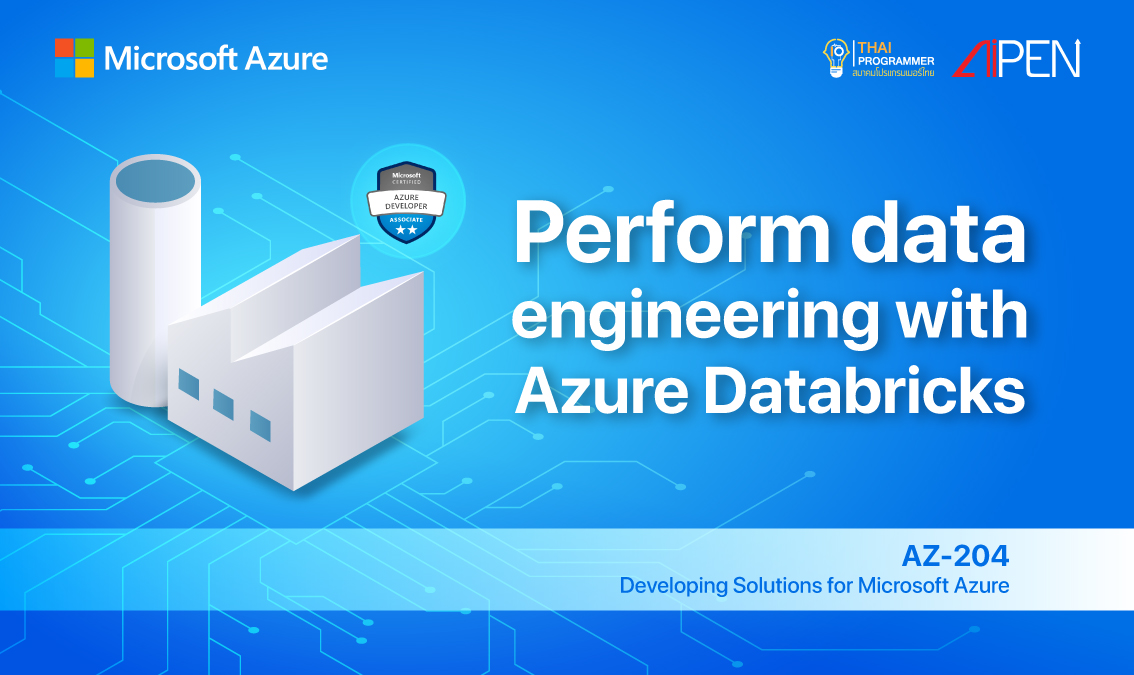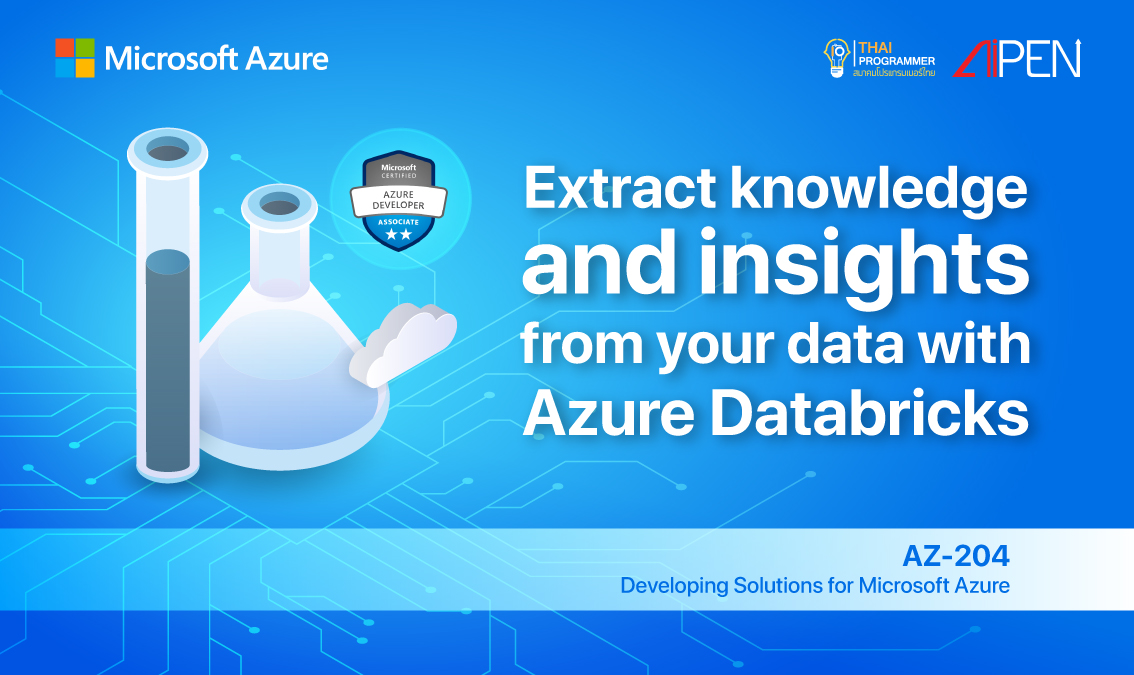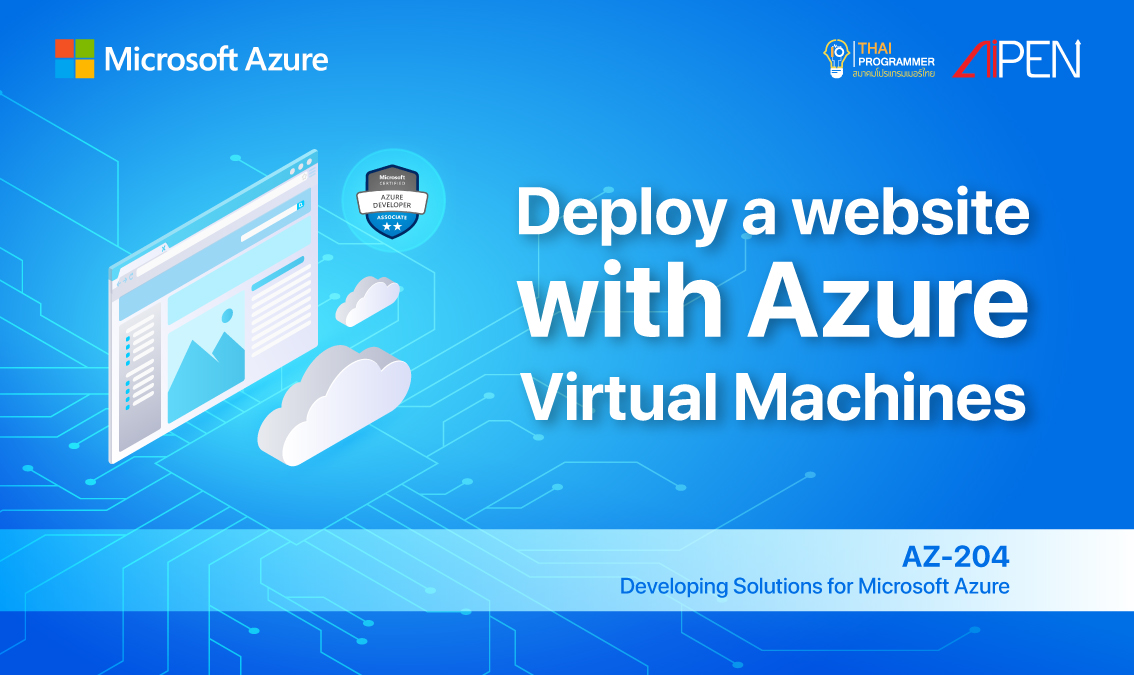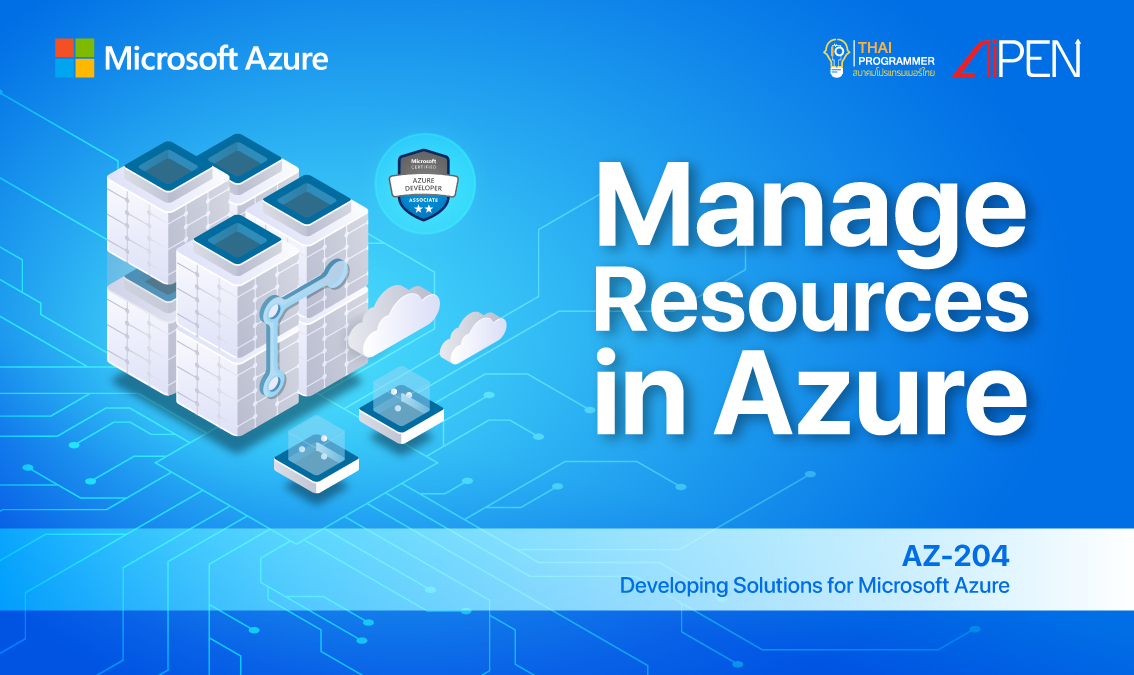Microsoft Azure: Work with NoSQL data in Azure Cosmos DB
Free
Course Level
All Levels
Video Tutorials
62
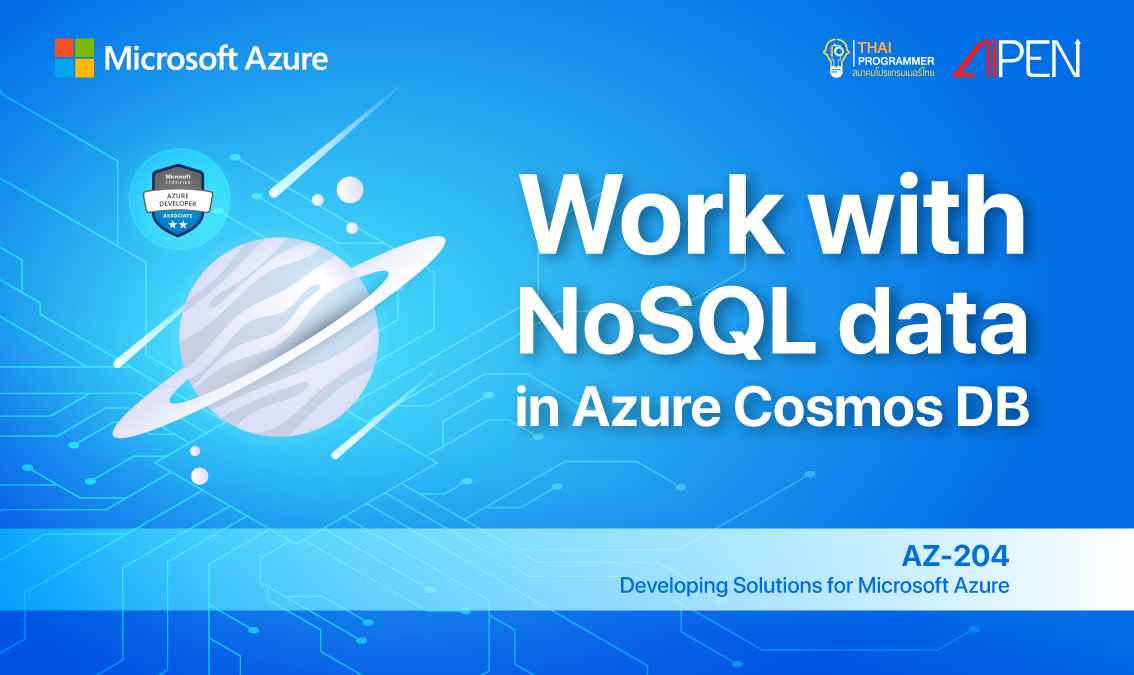
Course content
Create an Azure Cosmos DB database built to scale
Introduction
Introduction
Exercise – Create an Azure Cosmos DB account in the Azure portal
Exercise – Create an Azure Cosmos DB account in the Azure portal
What is a request unit?
What is a request unit?
What is a request unit? Knowledge Chekc
What is a request unit? Knowledge Chekc
Choose a partition key in Azure Cosmos DB
Choose a partition key in Azure Cosmos DB
Choose a partition key in Azure Cosmos DB Knowledge Check
Choose a partition key in Azure Cosmos DB Knowledge Check
Exercise – Create a database and container in Azure Cosmos DB
Exercise – Create a database and container in Azure Cosmos DB
Summary and cleanup
Summary and cleanup
Choose the appropriate API for Azure Cosmos DB storage
Insert and query data in your Azure Cosmos DB database
Store and access graph data in Azure Cosmos DB with the Graph API
Store and Access NoSQL Data with Azure Cosmos DB and the Table API
Build a .NET Core app for Azure Cosmos DB in Visual Studio Code
Optimize the performance of Azure Cosmos DB by using partitioning and indexing strategies
Distribute your data globally with Azure Cosmos DB
About Course
NoSQL data เป็นวิธีที่มีประสิทธิภาพในการจัดเก็บข้อมูลที่ไม่ได้เก็บข้อมูลตามแบบของ relational SQL database เรียนรู้วิธีใช้ Azure portal ในส่วนขยายของ Azure Cosmos DB สำหรับ Visual Studio Code และ Azure Cosmos DB .NET Core SDK เพื่อทำงานกับ NoSQL data ของคุณที่คุณต้องการและให้ผู้ใช้ของคุณมี high availability(พร้อมใช้งานอย่างมีประสิทธิภาพ) ไม่ว่าพวกเขาจะอยู่ที่ไหนในโลก
ขอบคุณ content จาก Microsoft Azure: Work with NoSQL data in Azure Cosmos DB
เผยแพร่เมื่อวันที่ 24/09/2019
Instructor
Student Ratings & Reviews

No Review Yet